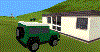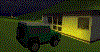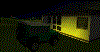Getting the Right 3D Effect
The following lighting, background, fog and clouds environmental settings can be used to give different environmental effects. These settings are applied using the Environmental Settings screen.
Some of these are shown in the table below:
|
Displayed Effect |
Property |
Setting |
Value |
|
Foggy Morning |
Lighting |
Ambient |
40% |
|
Direct |
60% |
||
|
Azimuth |
-80 |
||
|
Latitude |
36 |
||
|
Fog |
Colour |
white |
|
|
Min |
10 |
||
|
Max |
300 |
||
|
Sky |
Single Colour |
white |
|
|
Texture |
none |
||
|
Summer Haze |
Lighting |
Ambient |
60% |
|
Direct |
40% |
||
|
Azimuth |
0 |
||
|
Latitude |
36 |
||
|
Fog |
Colour |
white |
|
|
Min |
1000 |
||
|
Max |
10000 |
||
|
Sky |
Single Colour |
soft blue |
|
|
Texture |
cldsmap |
||
|
Desert Sun |
Lighting |
Ambient |
75% |
|
Direct |
50% |
||
|
Azimuth |
-10 |
||
|
Latitude |
20 |
||
|
Fog |
Colour |
off |
|
|
Min |
- |
||
|
Max |
- |
||
|
Sky |
Single Colour |
sky blue |
|
|
Texture |
none |
||
|
Dusk |
Lighting |
Ambient |
20% |
|
Direct |
60% |
||
|
Azimuth |
80 |
||
|
Latitude |
36 |
||
|
Fog |
Colour |
pink-mauve |
|
|
Min |
500 |
||
|
Max |
5000 |
||
|
Sky |
Single Colour |
pink-mauve |
|
|
Texture |
sunset |
||
|
Starry Night |
Lighting |
Ambient |
20% |
|
Direct |
20% |
||
|
Azimuth |
70 |
||
|
Latitude |
36 |
||
|
Fog |
Colour |
midnight blue |
|
|
Min |
1000 |
||
|
Max |
10000 |
||
|
Sky |
Single Colour |
midnight blue |
|
|
Texture |
starrynight |
||
|
Gloomy Night |
Lighting |
Ambient |
20% |
|
Direct |
off |
||
|
Azimuth |
- |
||
|
Latitude |
- |
||
|
Fog |
Colour |
black |
|
|
Min |
20 |
||
|
Max |
300 |
||
|
Sky |
Single Colour |
black |
|
|
Texture |
none |
To change environment effects in a 3D scene:
-
Select the 3D window,
-
Double-click an empty space in a 3D window.
-
Use the Environmental Settings screen, using the above table as a guideline, to define the Ambient Light, Directional Light, Background Colour, Fog and Clouds settings.
-
Click Apply and then check the resultant effect in the 3D window.
-
Click OK to save the current settings.
Related topics and activities